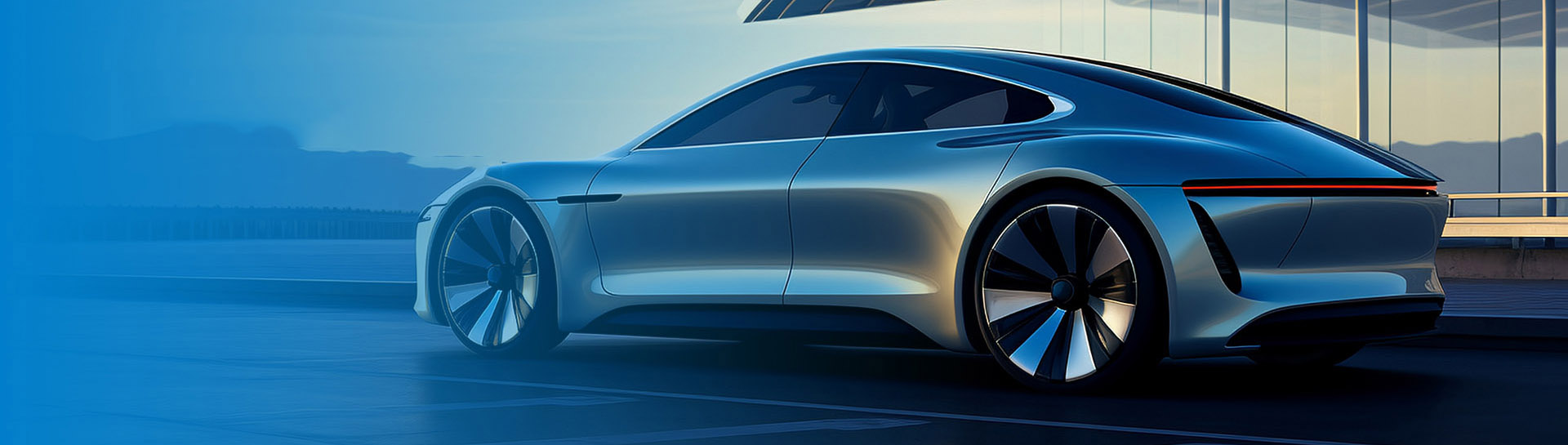The usage process of new energy shared charging piles aims to provide users with convenient and efficient charging services while ensuring the safety and reliability of the charging process. Below is a typical usage process:

I. User Registration and Verification
1.Download APP or Mini-Program: Users need to download and install the APP or WeChat mini-program of the charging pile operator from the mobile app store.
2.Register Account: Open the APP or mini-program and complete account registration as prompted, including entering a mobile phone number, setting a password, and other steps.
3.Real-Name Verification: To ensure account security and service quality, users need to complete real-name verification, usually by uploading a photo of their ID card and undergoing facial recognition verification.
II. Search for Charging Piles
1.Locate and Search: After logging in, the system will automatically obtain the current location and display the distribution of nearby charging piles. Users can also use the search function to find charging piles at specific locations.2.View Charging Pile Information: Users can click on a charging pile icon to view its detailed information, such as charging pile type (fast/slow charging), power, current status (available/occupied), fee standards, etc.
III. Reservation and Navigation
1.Reserve Charging Pile: If the target charging pile is currently available, users can make a reservation to ensure smooth charging upon arrival.2.Navigate to Charging Pile: After successful reservation, users can use the map function within the APP or mini-program to obtain the best route to the charging pile and start navigation.
IV. Charging Operation
1.Connect Charging Gun: Upon arrival at the charging pile, users should first park the vehicle, then open the vehicle's charging port, and connect the charging gun to the vehicle.
2.Start Charging: Users scan the QR code on the charging pile or enter the relevant code to confirm and start charging through the APP or mini-program. At this point, the charging pile will begin charging the vehicle.
3Monitor Charging Progress: During the charging process, users can use the APP or mini-program to view real-time charging progress, current, voltage, and other information.
V. End Charging and Payment
1.Stop Charging: When the vehicle is fully charged or the user needs to interrupt charging, they can click the stop charging button within the APP or mini-program to end the charging process.
2.Pay Fees: Based on the actual charging amount and fee standards, the system will automatically calculate the charging fees. Users can complete payment using online payment methods (such as WeChat Pay, Alipay, etc.).
3.Rate and Provide Feedback: To improve service quality, users can also rate and provide feedback on their charging experience.